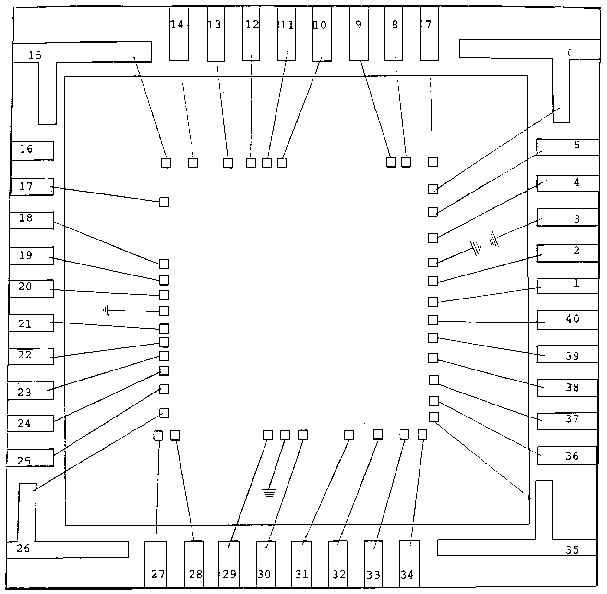-
The GTIA performs color-luminance control,
player-missile control, priority control, collision
detection, and miscellaneous I/O functions.
There are 9 color-luminance registers. There is one
color-luminance register for each player-missile,
playfield type and background. When two or more
color-luminance overlap there must be a decision made as
to which object will have priority. This is done by
hardware with a priority register to select which group
of objects have priority over other objects.
The GTIA has a horizontal position register for each
player and missile. It also has a size control register
for each player and a single graphic register for the
missiles. There is a graphic register for each player and
a single register for the missiles. There is a collision
detect between all players, missiles and playfield.
However, there is no collision detect between each
playfield.
There are four trigger inputs and four bi-directional
I/O pins for miscellaneous I/O functions. There are three
inputs that receive data from the ANTIC to generate the
playfield graphics and sync the GTIA with the ANTIC.
-
A color-luminance register is used on the GTIA chip
for each player-missile and playfield type. Each
color-luminance register is loaded by the microprocessor
with a code representing the desired color and luminance
of its corresponding player-missile or playfield type. As
the serial data of the different object pass through the
GTIA, it is "impressed" with the color and
luminance values in these registers. Therefore, when a player,
missile or playfield is turned on, the
corresponding color and luminance will be turned on. To
prevent two color-luminances from fighting, priority is
established. See section 3 for Priority.
These addresses write data to the following registers:
Color-lum of player-missile 0 (COLPM0) Address = 12
Color-lum of player-missile 1 (COLPM1) Address = 13
Color-lum of player-missile 2 (COLPM2) Address = 14
Color-lum of player-missile 3 (COLPM3) Address = 15
Color-lum of playfield 0 (COLPF0) Address = 16
Color-lum of playfield 1 (COLPF1) Address = 17
Color-lum of playfield 2 (COLPF2) Address = 18
Color-lum of playfield 3 (COLPF3) Address = 19
Color-lum of background (COLBK) Address = 1A
| D7 |
D6 |
D5 |
D4 |
D3 |
D2 |
D1 |
D0 |
|
| |
|
|
|
|
|
|
X |
Not used |
| 0 |
0 |
0 |
|
Zero luminance (black) |
| 0 |
0 |
1 |
|
|
| etc. |
|
|
| 1 |
1 |
1 |
|
Max luminance (white) |
| 0 |
0 |
0 |
0 |
Grey |
| 0 |
0 |
0 |
1 |
Gold |
| 0 |
0 |
1 |
0 |
Orange |
| 0 |
0 |
1 |
1 |
Red-orange |
| 0 |
1 |
0 |
0 |
Pink |
| 0 |
1 |
0 |
1 |
Purple |
| 0 |
1 |
1 |
0 |
Purple-Blue |
| 0 |
1 |
1 |
1 |
Blue |
| 1 |
0 |
0 |
0 |
Blue |
| 1 |
0 |
0 |
1 |
Light Blue |
| 1 |
0 |
1 |
0 |
Turquoise |
| 1 |
0 |
1 |
1 |
Green-Blue |
| 1 |
1 |
0 |
0 |
Green |
| 1 |
1 |
0 |
1 |
Yellow-Green |
| 1 |
1 |
1 |
0 |
Orange-Green |
| 1 |
1 |
1 |
1 |
Light Orange |
-
Priority (PRIOR) Address = 1B
When moving objects such as players, missiles and
playfield overlap on the TV screen, a decision must be
made as to which object shows in front of the other.
Objects which appear to pass in front of other objects
are said to have priority over them. Priority is assigned
to each object by the GTIA chip before the serial data
from each object are combined with the other chip before
the serial data from each object are combined with the
other objects and sent out to the TV screen. Setting the
priority is done by writing from the microprocessor to
the GTIA priority control register (PRIOR).
| D7 |
D6 |
D5 |
D4 |
D3 |
D2 |
D1 |
D0 |
Priority: |
| |
|
|
|
0 |
0 |
0 |
1 |
P0
P1
P2
P3 |
Highest |
PF0
PF1
PF2
PF3 + P5 |
|
| BAK |
Lowest |
|
| 0 |
0 |
1 |
0 |
P0
P1 |
Highest |
PF0
PF1
PF2
PF3 + P5 |
|
P2
P3 |
|
| BAK |
Lowest |
|
| 0 |
1 |
0 |
0 |
PF0
PF1
PF2
PF3 + P5 |
Highest |
P0
P1
P2
P3 |
|
| BAK |
Lowest |
|
| 1 |
0 |
0 |
0 |
PF0
PF1 |
Highest |
P0
P1
P2
P3 |
|
PF2
PF3 + P5 |
|
| BAK |
Lowest |
|
| |
NOTE: |
| |
The use of priority bits in a
"non-exclusive" mode (more than 1 bit
true) will result in objects (whose priorities
conflict) turning BLACK in the overlap region.
EXAMPLE: PRIOR code = 1010.
This will black P0 or P1 if they are over PF0 or
PF1.
It will also black P2 or P3 if they are over PF2
or PF3. The priority control register also
controls the fifth player. The fifth player is
the combination of all four missiles and shown as
playfield 3 color-lum. However, there is no
priority between playfields. Therefore, the fifth
player would have no priority between playfields.
|
| D4 |
|
Fifth Player
Enable |
| |
|
This bit causes all missiles to assume the
color of Playfield Type 3 (COLPF3). This allows
missiles to be positioned together with a common
color for use as a fifth player. |
| D5 |
|
Multiple Color
Player Enable |
| |
|
This bit causes the logical "or"
function of the bits of the colors of Player 0
with Player 1 and also of Player 2 with Player 3.
This permits overlapping the position of two
players with a third player in the overlapped
region. The priority control register also
controls playfield data interpretation from the
ANTIC. There are four modes. They are: four
color-lum (normal CTIA mode), 1 color - 16 lum
(GTIA), 9 color-lum (GTIA), and 16 color- 1 lum
(GTIA).
|
| |
GTIA Playfield
modes |
| 0 |
0 |
|
Normal No GTIA mode ( CTIA operation) |
| 0 |
1 |
|
1 color - 16 luminances mode |
| 1 |
0 |
|
9 color-luminances mode |
| 1 |
1 |
|
16 color- 1 luminance mode |
In the normal mode, the GTIA will interpret the
AN0-AN2 data from ANTIC as:
| AN |
|
| 2 |
1 |
0 |
| 0 |
0 |
0 |
Background colour |
| 0 |
0 |
1 |
Vertical sync |
| 0 |
1 |
0 |
Horizontal blank and clear 40-character mode |
| 0 |
1 |
1 |
Horizontal blank and set 40-character mode |
| 1 |
0 |
0 |
Playfield 0 |
| 1 |
0 |
1 |
Playfield 1 |
| 1 |
1 |
0 |
Playfield 2 |
| 1 |
1 |
1 |
Playfield 3 |
Refer to the ANTIC data sheet for normal ANTIC display
of playfield.
NOTE: If the GTIA is in the 40-character mode, there
is no priority betweeen playfield 1 luminance and all
player-missile luminances.
In the 1-color 16-luminances mode, the GTIA will
interpret the AN0-AN2 data from ANTIC as:
| AN |
|
| 2 |
1 |
0 |
| 0 |
0 |
0 |
Background colour |
| 0 |
0 |
1 |
Vertical sync |
| 0 |
1 |
0 |
Horizontal blank and clear 40-character mode |
| 0 |
1 |
1 |
Horizontal blank and set 40-character mode |
| 1 |
D3 |
D2 |
Playfield 0 |
| 1 |
D1 |
D0 |
Playfield 1 |
Note: Dn indicates data
In the 16-lum mode, it takes 2 color clocks to make
one playfield pixel. The ANTIC will send the AN2 to AN0
data every color clock. At the beginning of a pixel, lum
D3 and lum D2 are loaded for the next pixel and on the
second color clock, lum D1 and lum D0 are loaded for the
next pixel. The background color register is used for the
playfield color and the background lum register is 'ORed'
with lum D3 D2 D1 D0 for playfield luminance. Therefore,
zero should be loaded into background luminance in this
mode.
In the 9-color-lum mode, the GTIA will interpret the
AN0-AN2 data from ANTIC as:
| AN |
|
| 2 |
1 |
0 |
| 0 |
0 |
0 |
Background colour |
| 0 |
0 |
1 |
Vertical sync |
| 0 |
1 |
0 |
Horizontal blank and clear 40-character mode |
| 0 |
1 |
1 |
Horizontal blank and set 40-character mode |
| 1 |
D3 |
D2 |
Playfield 0 |
| 1 |
D1 |
D0 |
Playfield 1 |
Note: Dn indicates data
In the 9-color-lum mode, it takes 2 color clock to
make one playfield pixel. The ANTIC will send the AN2 to
AN0 data every color clock. At the beginning of a pixel,
lum D3 and lum D2 are loaded for the next pixel and on
the second color clock, lum D1 and lum D0 are loaded for
the next pixel. The data word D3 to D0 determines one of
the nine color-lum registers for that pixel. See the
table below for data to color register assignment.
| D3 |
D2 |
D1 |
D0 |
|
| 0 |
0 |
0 |
0 |
Color-lum of player-missile 0 |
| 0 |
0 |
0 |
1 |
Color-lum of player-missile 1 |
| 0 |
0 |
1 |
0 |
Color-lum of player-missile 2 |
| 0 |
0 |
1 |
1 |
Color-lum of player-missile 3 |
| X |
1 |
0 |
0 |
Color-lum of playfield 0 |
| X |
1 |
0 |
1 |
Color-lum of playfield 1 |
| X |
1 |
1 |
0 |
Color-lum of playfield 2 |
| X |
1 |
1 |
1 |
Color-lum of playfield 3 |
| 1 |
0 |
X |
X |
Color-lum of background |
Note X indicates "Don't cares".
In the 16-color - 1 lums mode, the GTIA will interpret
the AN0-AN2 data from ANTIC as:
| AN |
|
| 2 |
1 |
0 |
| 0 |
0 |
0 |
Background colour |
| 0 |
0 |
1 |
Vertical sync |
| 0 |
1 |
0 |
Horizontal blank and clear 40-character mode |
| 0 |
1 |
1 |
Horizontal blank and set 40-character mode |
| 1 |
D3 |
D2 |
Playfield 0 |
| 1 |
D1 |
D0 |
Playfield 1 |
Note: Dn indicates data
In the 16-color mode, it takes 2 color clocks to make
one playfield pixel. The ANTIC will send the AN2 to AN0
data every color clock. At the beginning of a pixel,
color D3 and lum D2 are loaded for the next pixel and on
the second color clock, color D1 and lum D0 are loaded
for the next pixel. The background luminance register is
used for the playfield luminance and the background color
register is 'ORed' with color D3 D2 D1 D0 for playfield
color. Therefore, zero should be loaded into background
color in this mode.
-
The players and missiles are small objects which can
be moved quickly in the horizontal direction by changing
their position registers. They are called players and
missiles because they were originally designed to be used
in games for objects such as aeroplanes and
bullets.However, there are many other possible
applications for them. The four player-missile color
registers, in conjunction with the four playfield
registers and background color register, make it possible
to display 9 different colors at the same time.
There are a total of four players and four missiles.
The four missiles may be grouped together and used as a
fifth player. These objects are positioned horizontally
by eight horizontal position registers (HPOS(X)). These
registers may be relocated at any time by the processor,
allowing an object to be replicated many times across a
horizontal TV line.
Player horizontal position:
HPOSP0 (Player 0) address = 00
HPOSP1 (Player 1) address = 01
HPOSP2 (Player 2) address = 02
HPOSP3 (Player 3) address = 03
HPOSM0 (Missile 0) address = 04
HPOSM1 (Missile 1) address = 05
HPOSM2 (Missile 2) address = 06
HPOSM3 (Missile 3) address = 07
These addresses write data into the player or missile
horizontal position register. The horizontal position
value determines the color clock location of the left
edge of the object. Hex 30 is the left edge of the
standard width screen. Hex D0 is the right edge of the
standard width screen.
The shape of a player or missile is determined by the
value in the graphics register. The players have
independent eight-bit graphics registers. These registers
may be reloaded at any time by the microprocessor, though
they are usually changed during horizontal blank time.
The data in these graphics registers are placed on the
display whenever the horizontal counter equals the
corresponding horizontal position registers. The same
data will be displayed every line unless the graphic
registers are reloaded with new data. These
player-missile graphic registers may also be reloaded
automatically from memory with direct memory access
(DMA). To use DMA for the player-missile graphics, !HALT
input must go low during horizontal blank. From the
falling edge of !HALT, the GTIA will pull the graphic
data from the data bus, if they are enabled by GRACTL.
However, the GTIA does not address the data. This is done
by ANTIC. See the ANTIC data sheet for use of DMA.
GRACTL (Graphics control
register) Address = 1D
| X |
X |
X |
X |
X |
D2 |
D1 |
D0 |
| |
|
|
1 |
Enable latches on TRIG0 - TRIG3 inputs |
| |
Latches are cleared and TRIG0 - TRIG3 act as normal inputs when this control bit is zero. |
| 1 |
|
Enable Player DMA to Player Graphics
Registers |
| 1 |
|
|
Enable Missile DMA to Missile Graphics
Registers |
| |
|
|
|
| |
|
|
|
Not used |
DMA is enabled by setting both DMACTL (ANTIC) and
GRACTL(GTIA). Setting the DMACTL only will result in
cycles to be stolen but no display will be generated for
players or missiles.
Graphics register:
GRAFP0 (Player 0 graphic register) Address = 0D
GRAFP1 (Player 1 graphic register) Address = 0E
GRAFP2 (Player 2 graphic register) Address = 0F
GRAFP3 (Player 3 graphic register) Address = 10
| D7 |
D6 |
D5 |
D4 |
D3 |
D2 |
D1 |
D0 |
| Left |
Right |
GRAFM (Missile graphic
register) Address = 11
| D7 |
D6 |
D5 |
D4 |
D3 |
D2 |
D1 |
D0 |
|
| L |
R |
L |
R |
L |
R |
L |
R |
|
| M3 |
M2 |
M1 |
M0 |
|
These addresses write data into the player graphic register, independent of DMA. These registers may also be accessed by DMA.
| |
Ø2 |
|
!HALT |
|
D7-D0 |
|
| |
0 |
|
1 |
|
|
|
| 1 |
|
|
|
| 0 |
|
0 |
| 1 |
|
|
|
| 0 |
|
0 |
| 1 |
|
Missile
Graphic |
|
| 0 |
| 1 |
|
|
|
| 0 |
| 1 |
|
Player 0
Graphic |
|
| 0 |
| 1 |
|
Player 1
Graphic |
|
| 0 |
| 1 |
|
Player 2
Graphic |
|
| 0 |
| 1 |
|
Player 3
Graphic |
|
| 0 |
| 1 |
|
|
|
| 0 |
Note: GTIA does not address the data, but only looks for the data.
[time axis runs from top to bottom of this diagram.]
[Text to be added]
-
These collision registers can be cleared by writing to a single register.
A collision registers are cleared by when this is done.
HITCLR (Collision, "hit" clear) Address = 1E
| D7 |
D6 |
D5 |
D4 |
D3 |
D2 |
D1 |
D0 |
| Not used |
-
There are two versions of the GTIA: The NTSC (United States TV standard) and PAL (one of the European TV
standards). The PAL GTIA has been designed so that most programs will run without modification. However, some
differences may be noticeable. There is a hardware register (PAL) which a program can read to determine
whether it is PAL or NTSC and adjust accordingly.
PAL (NTSC/PAL register) Address = 14
| D7 |
D6 |
D5 |
D4 |
D3 |
D2 |
D1 |
D0 |
|
| X |
X |
X |
X |
|
|
|
X |
Not used |
| |
1 |
1 |
1 |
|
NTSC (US TV) |
| |
0 |
0 |
0 |
|
PAL (European TV) |
[The SECAM data sheet says that
all 'not used' bits are read as zero on D7-4 and as one
on D3-0. Thus the register above reads hex 0F for NTSC
and 01 for PAL and SECAM.]
-
There are four inputs (T0-3) that have been used as the inputs to sense the trigger buttons of the joystick
controller. These inputs are normally read directly by the microprocessor reading TRIG 0 through TRGI3. However,
if bit 2 of GRACTL is set to a logic high, these inputs are latched whenever they go to a logic zero. These
latches are reset (true) when bit 2 of GRACTL is set to a logic zero.
TRIG0 (Trigger 0 input)
Address = 10
TRIG0 (Trigger 1 input) Address = 11
TRIG0 (Trigger 2 input) Address = 12
TRIG0 (Trigger 3 input) Address = 13
| D7 |
D6 |
D5 |
D4 |
D3 |
D2 |
D1 |
D0 |
|
| |
0 |
Trigger button pressed |
| |
1 |
Trigger button not pressed |
| |
|
Not used (zero forced) |
-
There are four I/O pins (S0-3) that have been used as
switch inputs. This port can be read a single address
which puts the data directly on the data bus. When this
address is written to, the data going out of the port is
inverted from the data on the data bus. The inputs have
internal pull-up resistance to VDD. The outputs are
open-drain. If the I/O port is to be used as inputs then
zero should be written to CONSOL register.
CONSOL (Switch port)
Address = 1F
| D7 |
D6 |
D5 |
D4 |
D3 |
D2 |
D1 |
D0 |
|
| |
S3 |
S2 |
S1 |
S0 |
|
| |
|
|
|
|
Not used (zero forced) |
-
[interesting but not too
relevant to logic]
-
-
-
INPUT TIMING
(VDC = 5V ± 5% TA = 0ºC to 70ºC)
| Parameter |
Note |
Signal type |
Symbol |
Min |
Max |
Unit |
| |
|
|
|
|
|
|
OUTPUT TIMING
(VDC = 5V ± 5% TA = 0ºC to 70ºC)
| Parameter |
Note |
Signal
type |
Symbol |
Min |
Typ |
Max |
Unit |
| Data setup time |
D0-D7 |
3 |
ATE Ø2 |
TDSR |
|
|
50 |
ns |
| Data hold time |
ATE Ø2 |
TDHR |
20 |
|
|
| Data setup time |
!CSYNC |
1 |
ATE OSC |
TDS |
|
|
400 |
| Data hold time |
ATE OSC |
TDH |
40 |
|
|
| Data setup time |
L0-L3 |
1 |
ALE OSC |
TDS |
|
|
450 |
| Data hold time |
ALE OSC |
TDH |
45 |
|
|
| Data setup time |
S0-S3 |
2 |
ATE Ø2 |
TDS |
|
|
800 |
| Data hold time |
ATE Ø2 |
TDH |
80 |
|
|
COLOR DELAY LINE OUTPUT
NOTE: Output is OPEN DRAIN and
pull-up affects leading edge delay
OUTPUT DELAY TIME
with VDEL (pin 17) = 7.0V and |
1 |
ATE OSC |
TDD |
|
|
|
|
| WITH COLOR = |
C3..0 |
|
|
|
|
|
|
|
| 0000 (no color out) |
|
|
|
|
|
|
|
| 0001 |
|
|
|
|
|
167 |
ns |
| 0010 |
|
|
|
|
|
188 |
| 0011 |
|
|
|
|
|
209 |
| 0100 |
|
|
|
|
|
230 |
| 0101 |
|
|
|
|
|
251 |
| 0110 |
|
|
|
|
|
272 |
| 0111 |
|
|
|
|
|
293 |
| 1000 |
|
|
|
|
|
314 |
| 1001 |
|
|
|
|
|
335 |
| 1010 |
|
|
|
|
|
356 |
| 1011 |
|
|
|
|
|
377 |
| 1100 |
|
|
|
|
|
398 |
| 1101 |
|
|
|
|
|
419 |
| 1110 |
|
|
|
|
|
440 |
| 1111 |
|
|
|
|
|
461 |
COLOR DELAY LINE OUTPUT
OUTPUT DELAY TIME
with VDEL (pin 17) = 5.0V and |
1 |
ATE OSC |
TDD |
|
|
|
|
| WITH COLOR
= |
C3..0 |
|
|
|
|
|
|
|
| 0000 (no color out) |
|
|
|
|
|
|
|
| 0001 |
|
|
|
|
190 |
190 |
ns |
| 0010 |
|
|
|
|
209 |
225 |
| 0011 |
|
|
|
|
227 |
260 |
| 0100 |
|
|
|
|
246 |
295 |
| 0101 |
|
|
|
|
264 |
330 |
| 0110 |
|
|
|
|
283 |
365 |
| 0111 |
|
|
|
|
302 |
400 |
| 1000 |
|
|
|
|
320 |
435 |
| 1001 |
|
|
|
|
339 |
470 |
| 1010 |
|
|
|
|
358 |
505 |
| 1011 |
|
|
|
|
376 |
540 |
| 1100 |
|
|
|
|
395 |
575 |
| 1101 |
|
|
|
|
413 |
610 |
| 1110 |
|
|
|
|
432 |
645 |
| 1111 |
|
|
|
|
451 |
680 |
| COLOR SELECT DELAY |
1 |
ATE OSC |
TDD |
|
|
610 |
ns |
| |
|
|
|
|
|
|
|
[VDEL is a voltage that controls the colour delay line step
size: either (146 + n * 21) ns or (155 + n * 35) ns.
Since the master crystal oscillator runs with a
period of about 279 ns, this delay cannot be clocked digital logic.
There may be some analogue delay line circuit within the GTIA.
The apparent design intention is that there are
15 colours equally spaced in 24° steps around
the 360° of possible phase shifts. One fifteenth
of the colour carrier period is 18.62433862 ns
for NTSC.]
-
->| |<---- BLE (BEFORE LEADING EDGE)
---->| |<--- ALE (AFTER LEADING EDGE)
| -->| |<-- BTE (BEFORE TRAILING EDGE)
| --->| |<--- ATE (AFTER TRAILING EDGE)
| |
| |
| |<---THI------>| |
| | | | / /
2.4V--->/ \ | / / / \
PH2 or OSC /| |\ /| |\
/ | | \ / | | \
0.8V-->/ | | \ / / / | | \
| | | |/ / | | | |
TR--->| | TF--->| |<-- | | | |
| | | | | | | |
TE OUTPUT: | | --->| |<--- TDS TDH --->| |<--
| | | | | | | | | |
| | | | | | | / / | | |
//////////////////////////////////////////\ / / / \ //
///////////////////////////////////////////\/ VALID \///
////////////////////////////////////////////\ /\//
/////////////////////////////////////////// \ / / / \/
| | | | | | / / | |
| | | | | | | |
LE OUTPUT: | | | | | | | |
--->| |<--- TDS TDH --->| |<--
| | | | | | | |
| | | | | / / | | |
////////////////////////\ / / / \ //
/////////////////////////\/ VALID \///
//////////////////////////\ /\//
///////////////////////// \ / / / \/
| | | |/ / | |
LE OUTPUT: | | | | | |
[more of this diagram to follow]
-
[diagram]
-
[diagram]